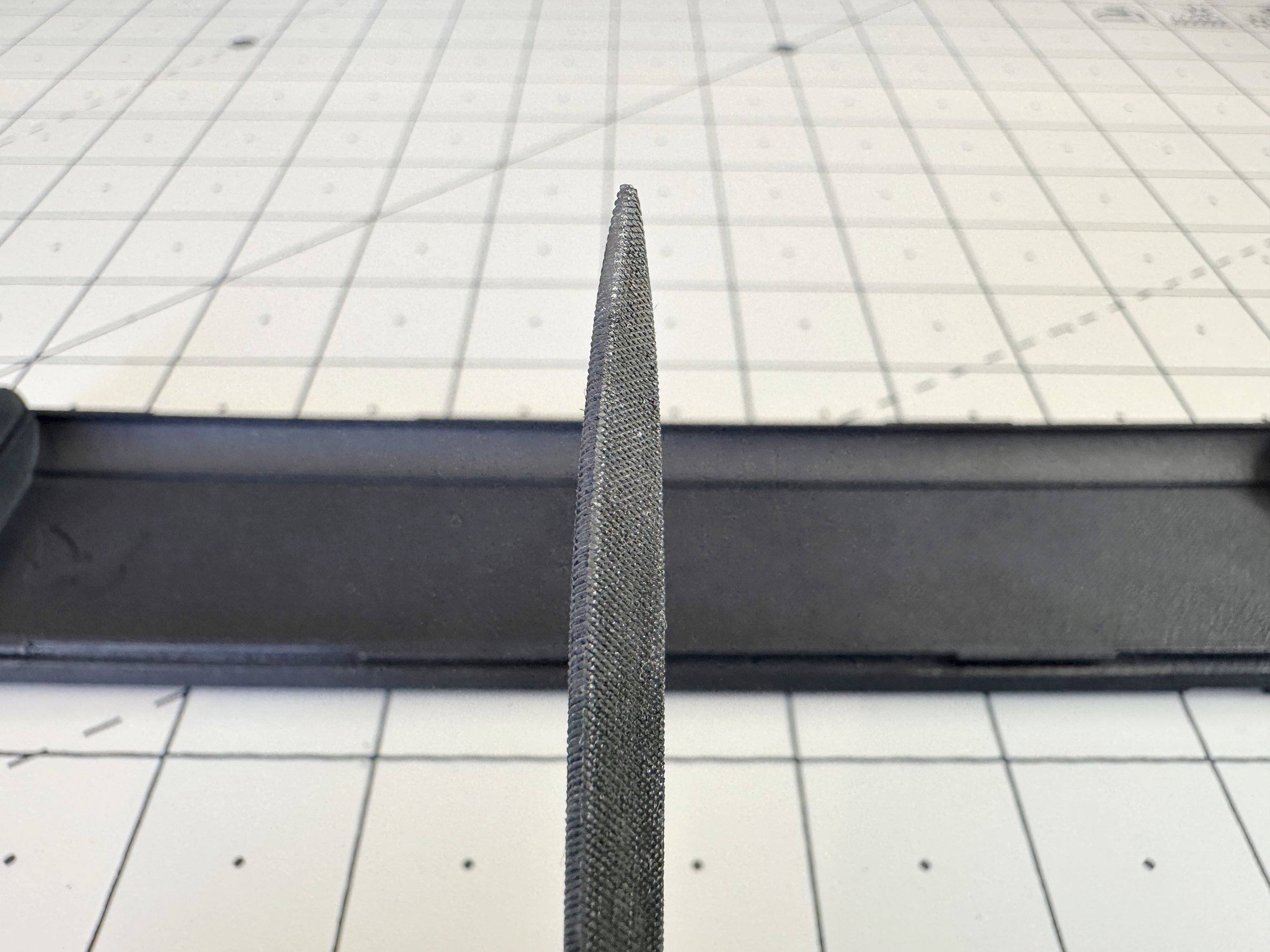The New Battery
Batteries are one of those things that degrade over time and can be incredibly destructive. The cells in the 701C/CS batteries had a reputation for going critical and ruining the battery itself and taking a lot of the cases along with it.
Coming across an original (or even aftermarket) battery is rare, and few places will re-cell them if you want to go that route. That’s why I wanted to make a modern replacement, but one that would stand the test of time. That means open-sourcing all of the components.
The battery is relatively simple, but unfortunately, it relies on a battery management chip that is no longer manufactured, and the 701 laptops won’t charge it if it doesn’t read a hard-coded ID specific to IBM. This makes sourcing the battery management chip next to impossible as you may be able to find a chip that does the work but not one that has the correct ID. If you can’t find a used IBM or aftermarket battery and pull the chip, you’re out of luck - or at least you were out of luck.
The following project is a complete, open-source replacement of a battery. For those who aren’t able or don’t want to have a new PCB printed and program an IC chip, I’ll be selling them through this site as long as I can.
For those who can find and pull a battery terminal board and chip from an existing battery, the case below is designed to fit it. I know there are probably quite a few improvements that others can make, but I’m providing the following as a baseline.
Required Components
-
I've designed a replacement battery casing that can be used. It has a great snug fit and works prefectly with the locking mechanism. It can also accomodate different sizes and configurations of packs.
-
This can be salvaged from an existing battery, you can buy one of my reproduction ones from my store, or you can print one yourself using the Gerber file.
-
Original Dallas DS2434: If you salvaged the PCB, this is already soldered on. Trying to find an aftermarket one is generally impossible as IBM had theirs made with proprietary instructions.
Cloned chip: I’ve been able to successfully clone the original chip. You can source your own IC and dowload the code, or purchase one that’s ready to go from the shop.
-
9 x 1.2V Ni-MH AAA size cells: You can find these cells on Amazon and go for high quality brand name or cheap ones from China. You’ll get what you pay for when it comes to mAh rating and quality!
I’ve experimented with a few other chemistries but Ni-MH is directly compatible with the original Ni-Cad batteries and works well with the BMS on the system board.
-
50mm heat shrink works like a charm for either the 9 x AAA cell configuration or the 3 x LiPo pack.
Instructions
Disclaimer: These instructions will guide you through the methods I've used in order to construct my pack. I've open-sourced all of the materials I've created to make the reproduction battery but make no warranties on the end result. Some of these steps may include additional tools or skills in order to acheive the results I've posted.
The license provided allows for free non-commercial use and is provided as a set of tecniques that apply to this project and others.
Step 1: Printing the Casing
Before you begin: Download the current .STLs.
Because of the tight tolerances of the battery case there may need to be some finishing work after printing. The case was designed to be serviceable. The clips on the side allow it to slide back and open. These clips may need to be sanded or filed down depending on how it was printed.
The case includes 3 parts, two of which are long and thin and may warp or bow in higher temperatures. If using a third party to print, you may want to consider materials that are more resistant to warping at higher temperatures.
I used the following settings to print all of my prototypes and all turned out well (apart from the curves).
FDM Settings:
Printer: Creality Ender 3
Filament: Fulament Matte PLA
Build Plate: Fulament Fula-Flex 2.0
Bed Temperature: 59°
Print Temperature: 215°
Nozzle: 0.4mm
Layer Height: 0.12mm
Supports: All
Overhang: 20%
For the final products, I printed them using an 8k resin printer.
SLA Settings:
Printer: Elegoo Saturn 2 (8k)
Resin: Anycubic Eco UV Resin (Black)
Model Angle: 60.3°
Layer Height: 25µm
Exposure Time: 3.5s
Bottom Exposure Time: 35s
Supports: Medium - Platform Only
After printing the case, you’ll need to do some cleanup on the rails in order to make sure the battery case fits. The fit you’re looking for is loose enough for the battery to “pop out” when the lock on the bottom of the case is disengaged. The battery should slide in and out easily. If this is not the case, please see “Fitting issues” below under the Finishing Details section.
Step 2: Building the Pack
The two most important things in building or sourcing a new pack is the voltage and the chemistry. The battery controller chip was originally designed to manage a 10.8V Ni-Cad battery. I’ve chosen to use more modern Ni-MH cells as they are fairly similar in chemistry, but more stable.
Because of the size of the case, I’ve chosen to use 9 x 1.2V AAA-size cells arranged in series in 3 x 3. The original battery used 9 x 14650-size cells, but considering my first goal isn’t battery life I was able to use a more sturdy case and fit in smaller cells. Using 9 1.2V cells in series would provide the required 10.8V. It will actually provide 11.8V depending on charge level, but it is within the expected output range.
There are really only two ways to reliably put together a pack. The first is using a spot welder. If you have one, then you know what you’re doing. If you’re looking to solder together you’re pack. There are those that can do a much better job to instruct you through it. If not done properly and insulated well can be very dangerous.
If anyone finds a compatible, rechargeable off-the-shelf battery that puts out 10.8V and fits within the case, please let me know!
Step 3: Building the new Board
The cloned chip has been completed! A pre-built version is available in the Shop, or you can download the gerber files and source code to assemble one yourself.
If you’re building the board yourself, assembly is straight-forward, you’ll need to remember three things:
Make sure to follow the polarity on the terminals - this may damage your laptop if it’s reversed.
Make sure to align the ATtiny chip correctly with the markings on the board.
The terminal legs on the back side of the board will need to be trimmed flush using a set of flush cutters in order to fit into the case.
Trim the back sides of the solder points to be completely flush. Otherwise, you could risk damaging the battery case.
Step 4: Putting it all together
If you’ve pulled a working terminal and chip from an existing battery, you’ll need to solder the wires directly to the board. The original board’s solder pads are labeled.
If you have printed or purchased a Butterfly Terminal Board, I’ve included screw terminals, so no soldering is required for the battery. Connect the positive lead from the battery to the top terminal and the bottom for the negative lead.
While installing be careful not to let the leads touch or the short could damage your battery and potentially the battery management chip.
Either board should fit directly into the terminal slot. If you’ve soldered the screw terminals on yourself, you’ll need to clip the leads on the back using flush cutters as close to the PCB as possible without damaging it.
There is a little room to adjust the terminal board left or right to align with the holes on the back of the case. Once you get it in to a good spot, depending on your printing methods you may need to add some superglue to tack it in place.
Finishing Details
Battery Label: If you’re adding the battery label, the size is exact to the one I used to replicate. The white barcode on the originals is a separate barcode affixed on top of the label, so I did not include it in the design. The label shown in reference images was printed using a regular thermal packing label printer.
Fitting Issues: The “Front” piece of the battery case is a very tight fit and when set correctly will align directly with the outside of the case while allowing the battery terminals to connect and the lock on the bottom of the case to engage. You may need to sand down the edges in order to fit, but I’ve always been able to use a small clamp to set it in place with superglue.
The battery should slide in and out of the case easily. If it does not the common reasons are that the rails are not fitting correctly and pressing out the sides of the case. If this is the case, cleaning up the rails by sanding the grooves on both the top and bottom case should solve this. The sides of the case should be flush.
The second reason for the case fitting improperly is warping of the case body itself. This can be caused by heat of shipping or issues while printing. Make sure to use a heat tolerant material if using a third party to print. You may be able to flatten the case parts out again by using a heat gun but the best thing you can do is to avoid this in the first place.
Done!
My goal here is to share what I’ve learned along the way and hopefully provide a base for others to build. I don’t claim to be an expert on many of the things I’ve shared so I know there are ample opportunities for others to improve on my work.